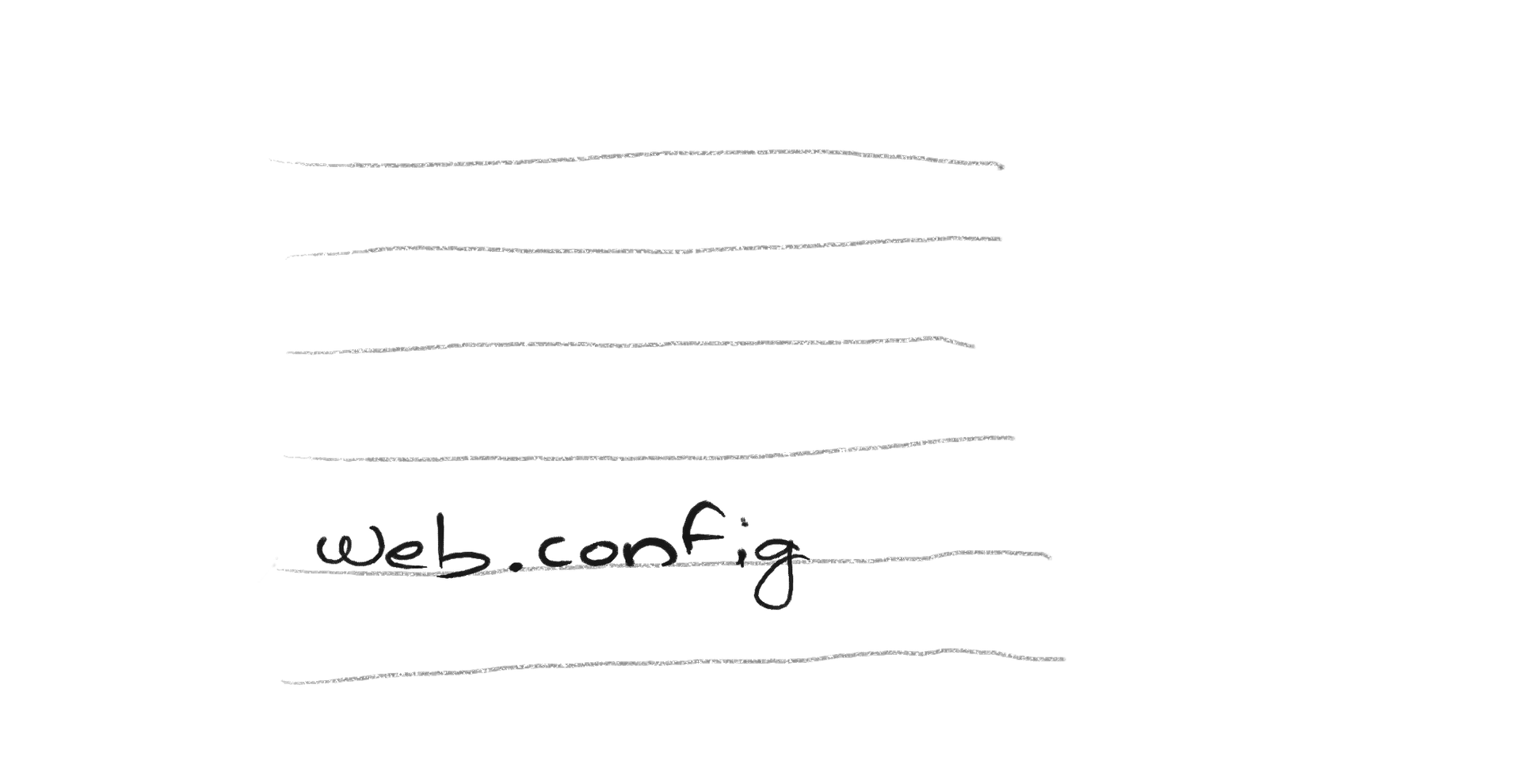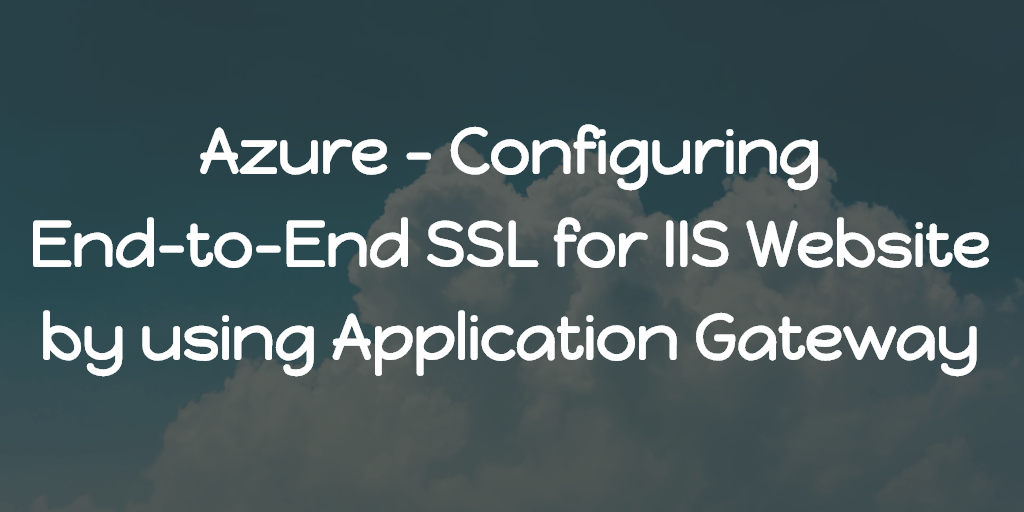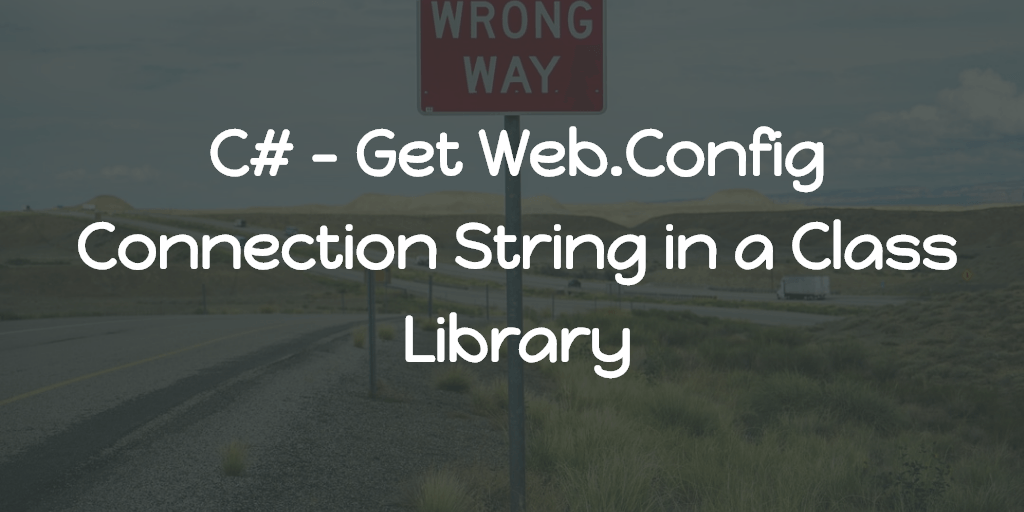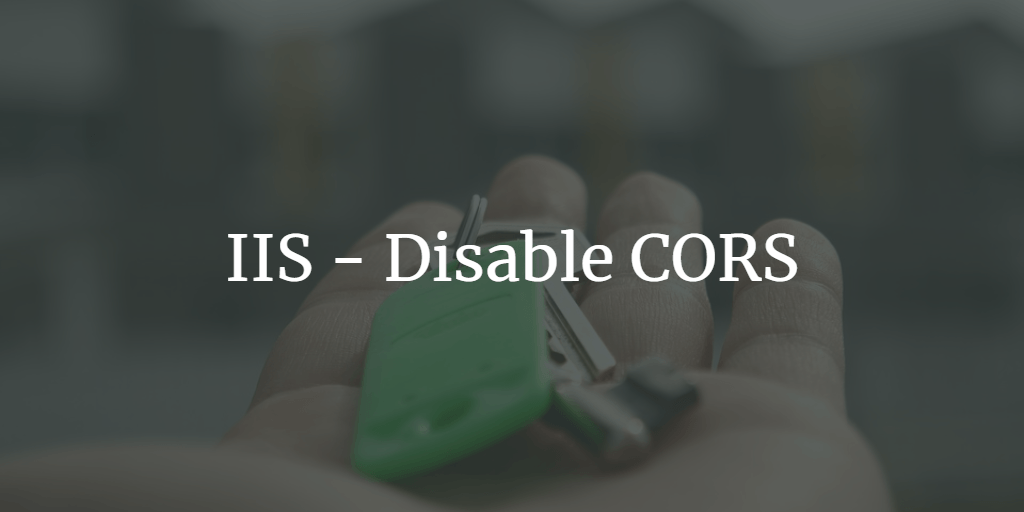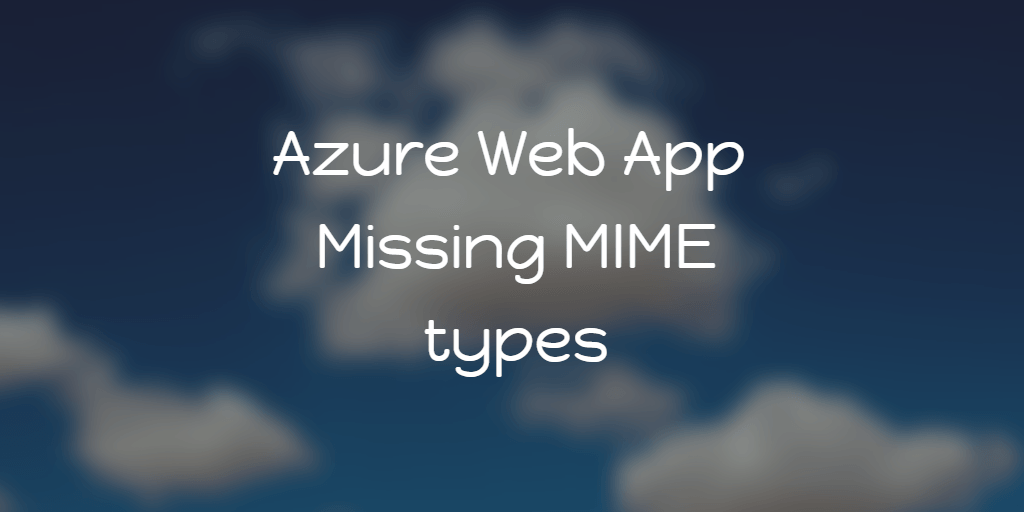No Stories, just add the below rewrite rule in your Web.Config under system.webServer section so that IIS will take care the redirection of HTTP requests to HTTPS. Since we are about to add a rewrite rule in the IIS,
Before adding the rewrite rule, make sure that you installed the URL Rewrite module in the IIS.
<rewrite>
<rules>
<rule name="httpsredirect" stopProcessing="true">
<match url="(.*)" />
<conditions>
<add input="{HTTPS}" pattern="off" ignoreCase="true" />
</conditions>
<action type="Redirect" redirectType="Permanent" url="https://yourdomain.com/{R:1}" />
</rule>
</rules>
</rewrite>Replace the yourdomain.com with the actual domain name and you are good to go.