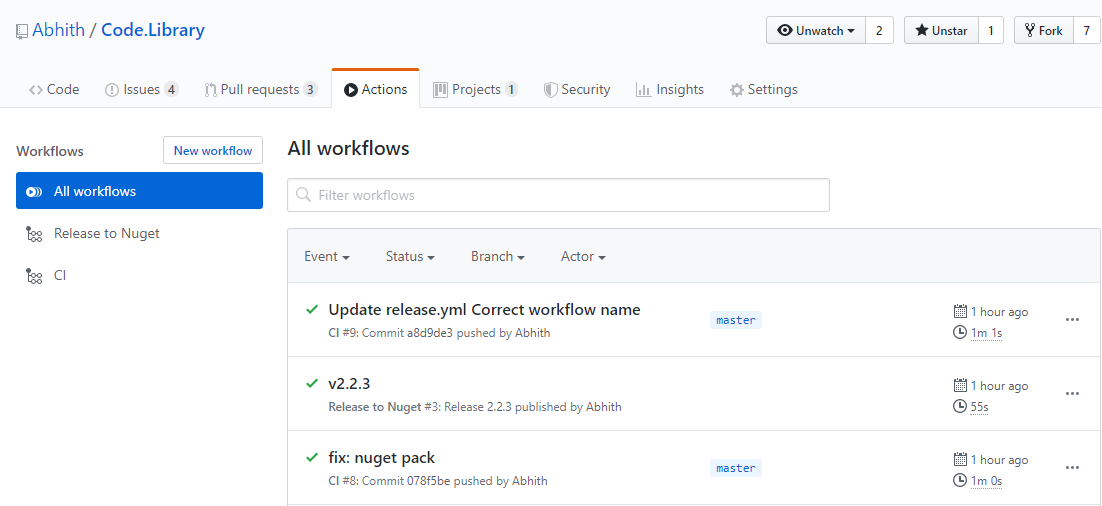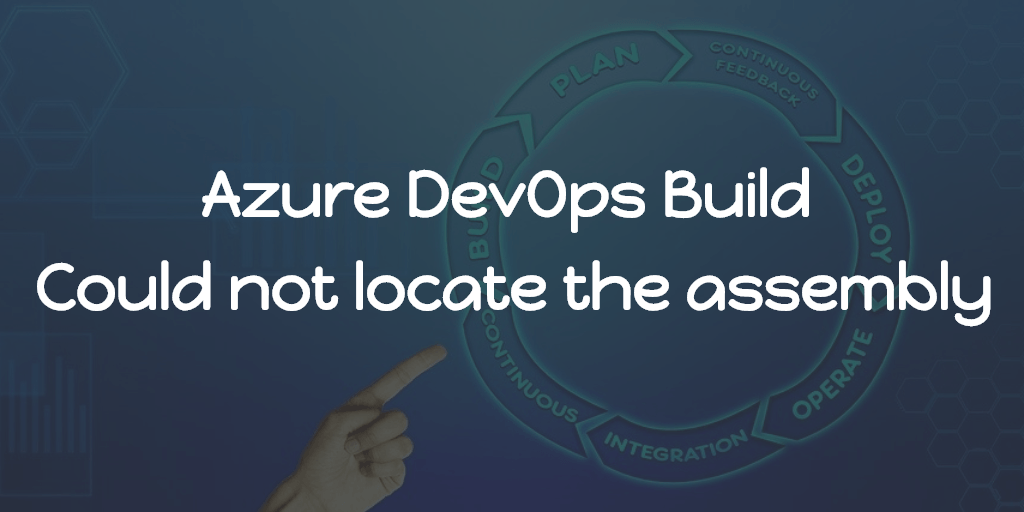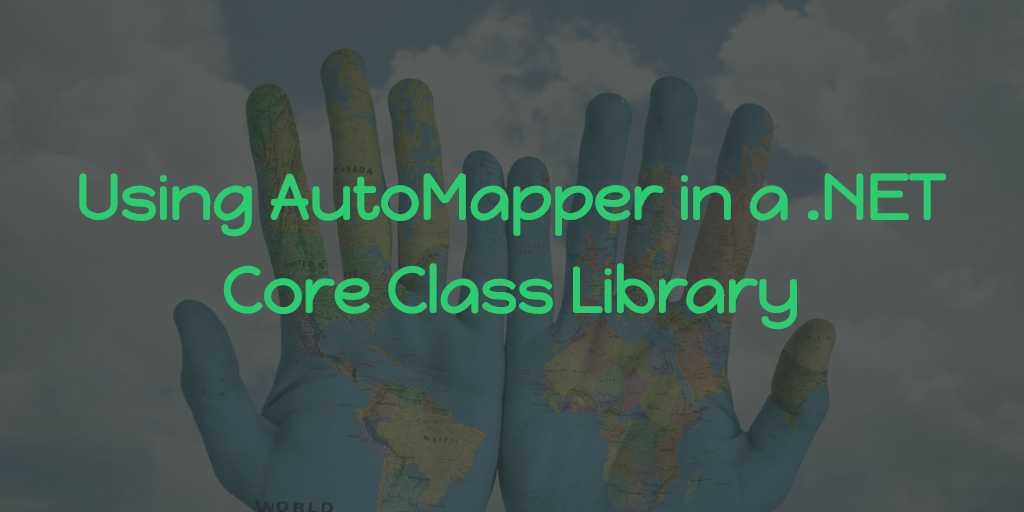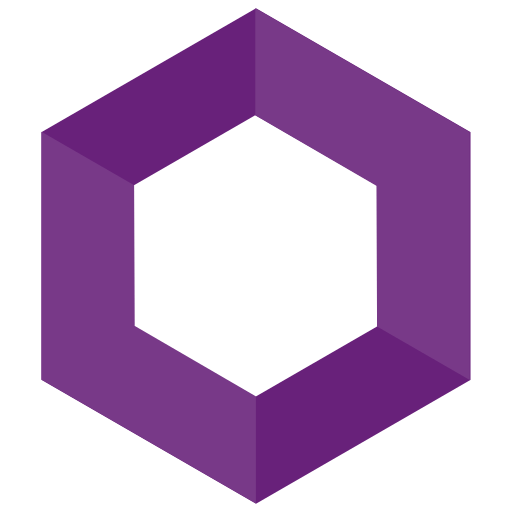I tried to generate documentation for a .netstandard2.0 project using DocFX.
- Installed DocFX using chocolatey package.
- Created a sample project using command line.
docfx init- Updated the docfx.json w.r.t the folder structure.
- Build the website using command line.
docfx --serveThe DocFX site builded but project specific documentation not generated. And there were some warnings like
Warning:No metadata is generated for ProjectName
SDK “Microsoft.NET.Sdk” not found
Solution
Set environment variable MSBuildSDKsPath pointing right to the SDK path. In my case,
C:\Program Files\dotnet\sdk\2.1.500\Sdks
After setting the environment variable, closed the command line (VS Code) and re opened. Tried building the DocFX again and it worked.