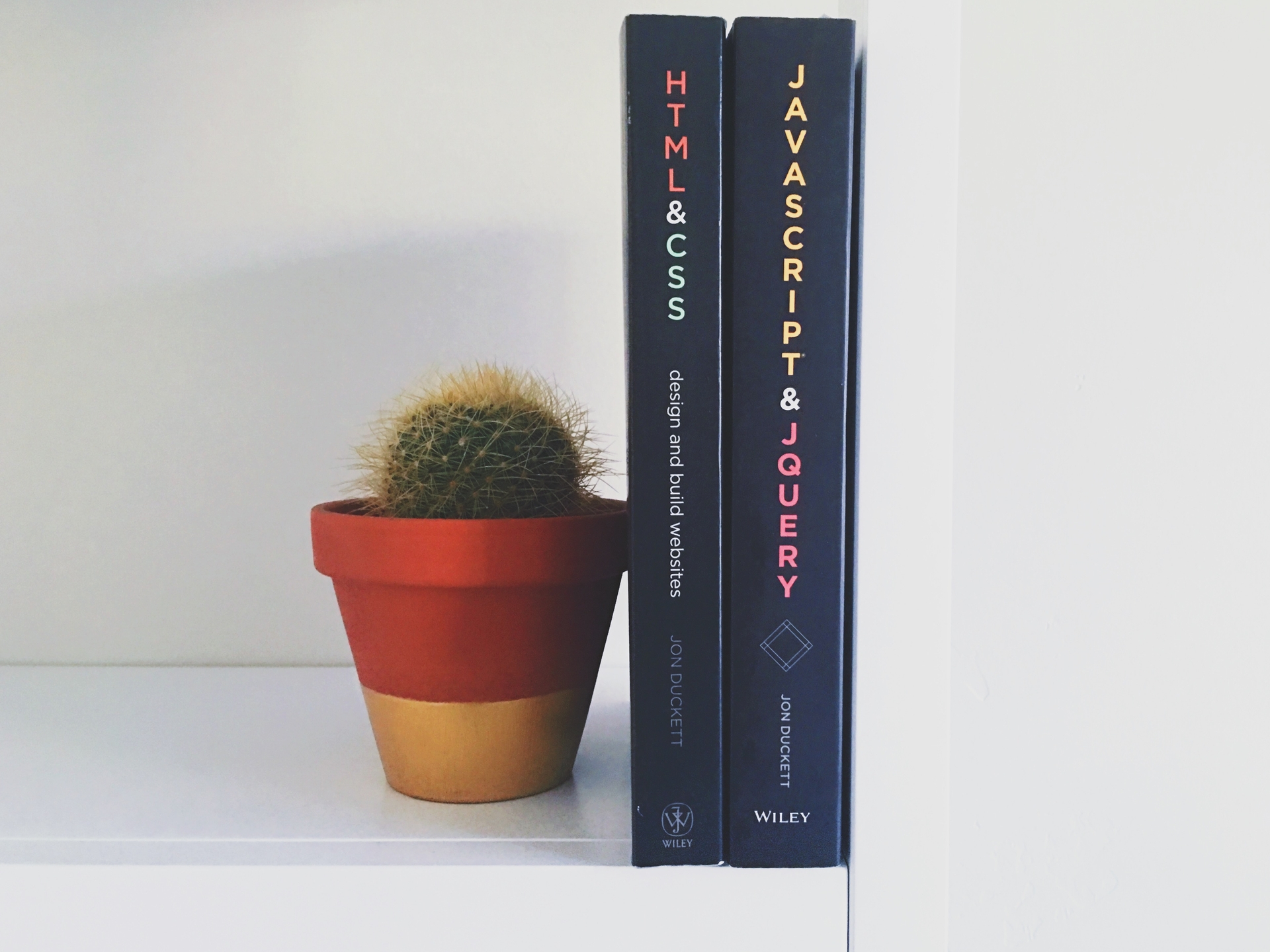When we can achieve the same thing using many ways, with different frameworks, we tend to forget one or two such ways. Same thing happened to me. The task is simple, to set and get hidden field value in client side in a SharePoint project.
Like I mentioned, it can be done easily using jQuery,
SET
$("#hiddenFieldControlId").val(valueToBeAssigned);GET
var hiddenFieldValue = $("#hiddenFieldControlId").val();That’s it. Replace the hiddenFieldControlId with the id attribute value of your hidden field and make sure jQuery referenced in the page.