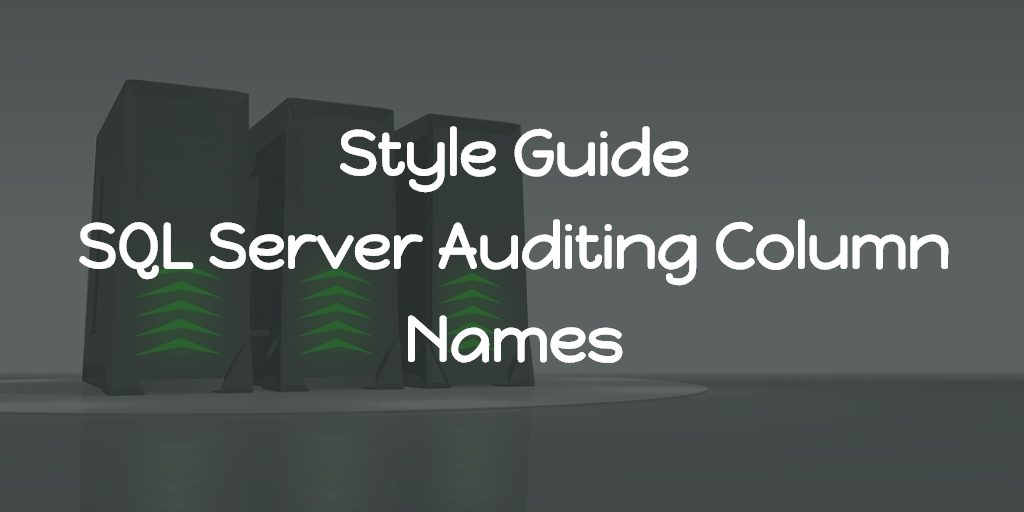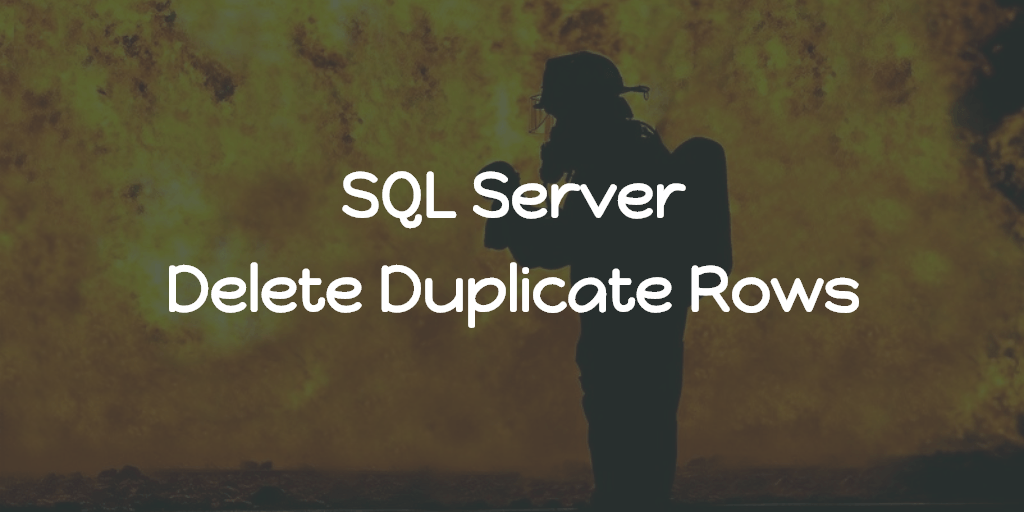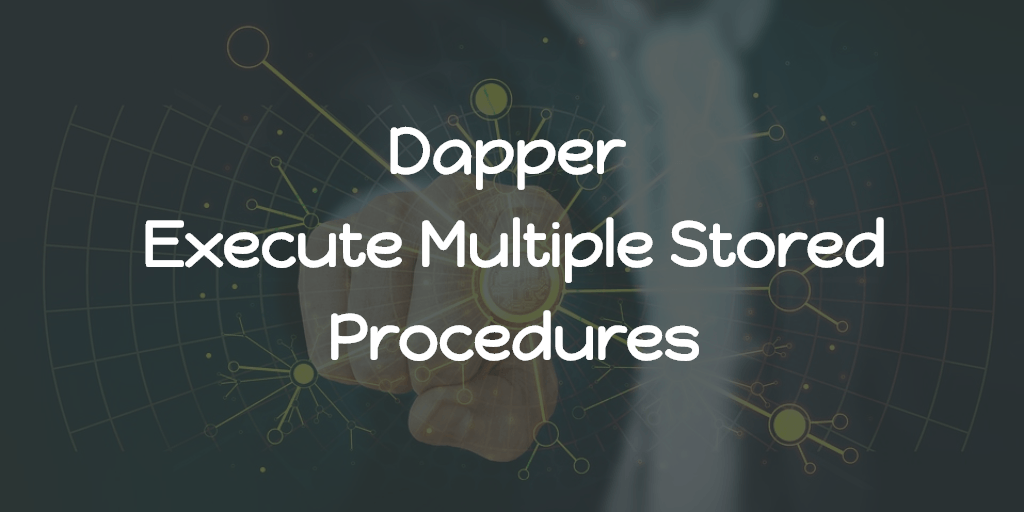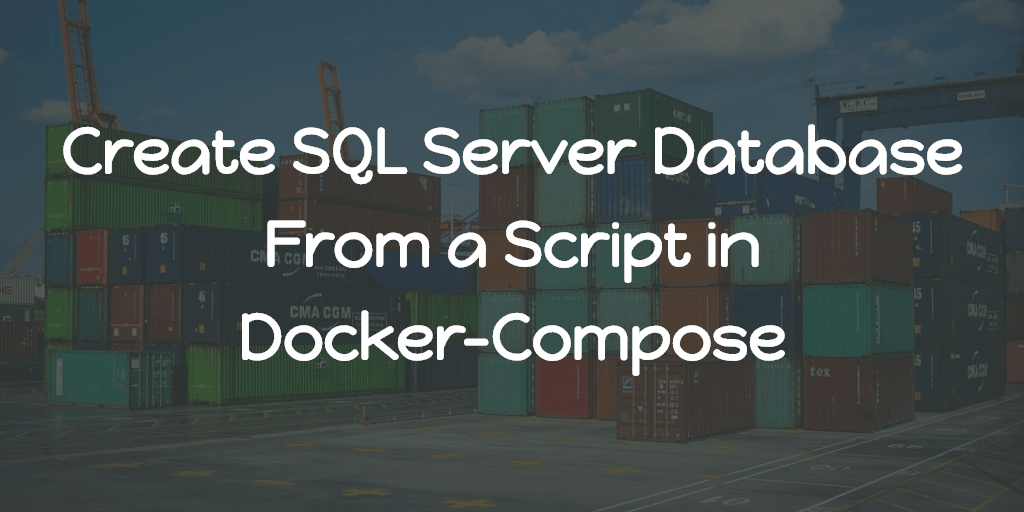Just execute the below query in the database to see the list of tables and number of records in each table.
SELECT t.name, s.row_count
FROM sys.tables t
JOIN sys.dm_db_partition_stats s
ON t.object_id = s.object_id
AND t.type_desc = 'USER_TABLE'
AND s.index_id IN (0,1)