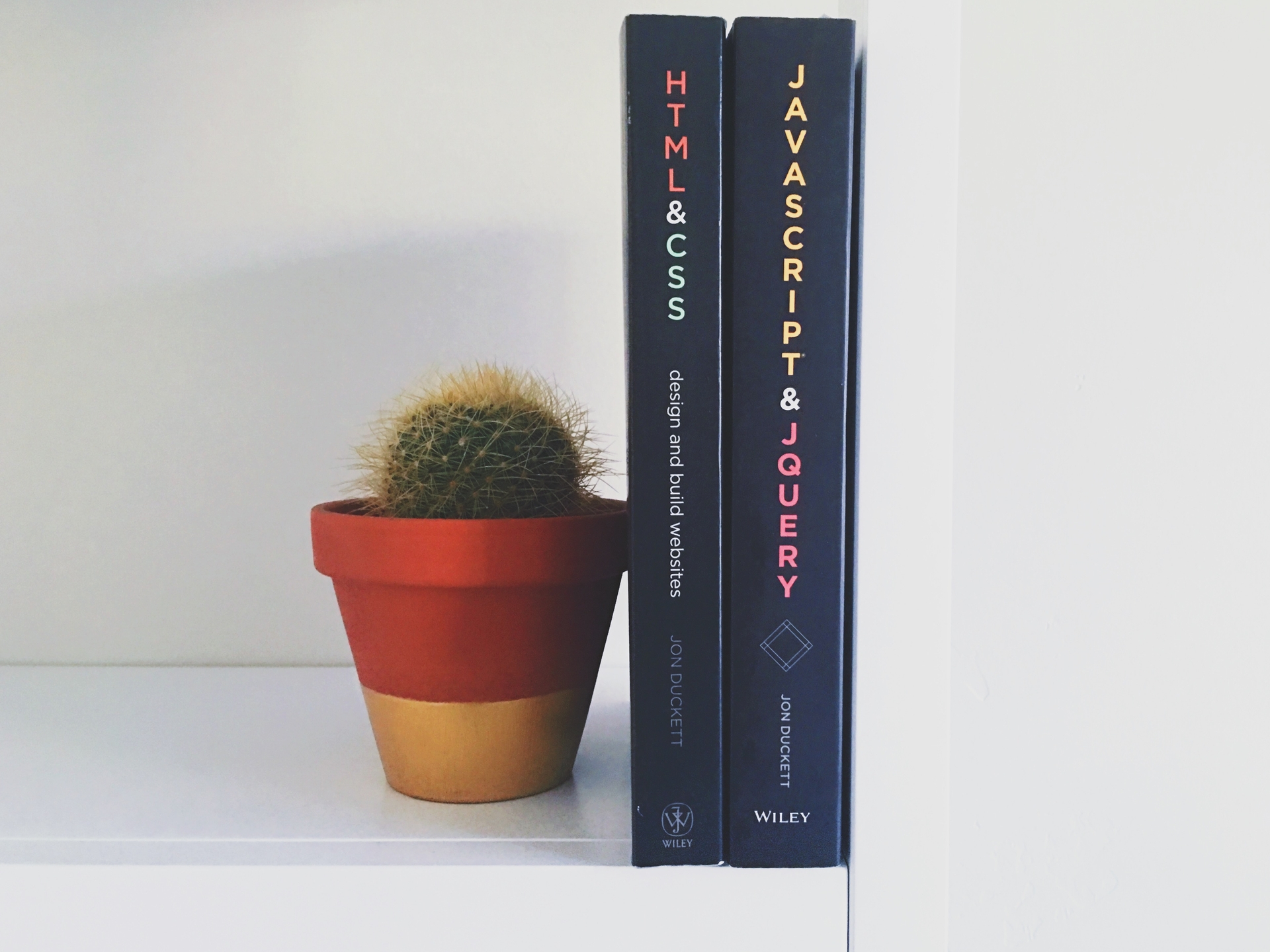Lets say you have a web form with one more serverside controls like one below,
<asp:TextBox
ID="txtEmail"
runat="server"
class="txtBoxLarge textSmall"
placeholder="Enter Email Address"
></asp:TextBox>
<asp:RequiredFieldValidator
ID="rfvEmail"
runat="server"
ErrorMessage="Enter Email"
Display="None"
ControlToValidate="txtEmail"
ValidationGroup="groupName"
></asp:RequiredFieldValidator>And you need to do some client side operations along with client side validation, the button triggering the whole operation will be like,
<asp:Button
ID="btnSubmit"
CssClass="blueBtnLarge"
runat="server"
Text="Continue"
ValidationGroup="groupName"
OnClick="btnSubmit_Click"
OnClientClick="ClientSideClick(this)"
UseSubmitBehavior="False"
/>Here OnClick will send request to server side and OnClientClick will execute on client side before control passed to server. OnClick only will be triggered if OnClientClick returned true.
And the client side JavaScript function we call on OnClientClick will be like below,
<script type="text/javascript">
function ClientSideClick(myButton) {
// Any operation before validation goes here
// Client side validation
if (typeof window.Page_ClientValidate == "function") {
if (window.Page_ClientValidate("groupName") === false) {
document.getElementById(
"someDivElementWithErrorExplanation"
).style.display = "block"; // Showing error on validation, modify to your needs
return false;
}
}
document.getElementById(
"someDivElementWithErrorExplanation"
).style.display = "none";
// Any operation after client side validation passess goes here.
return true;
}
</script>That’s it. Also, don’t forget to notice the usage of the ValidationGroup all over the code above.