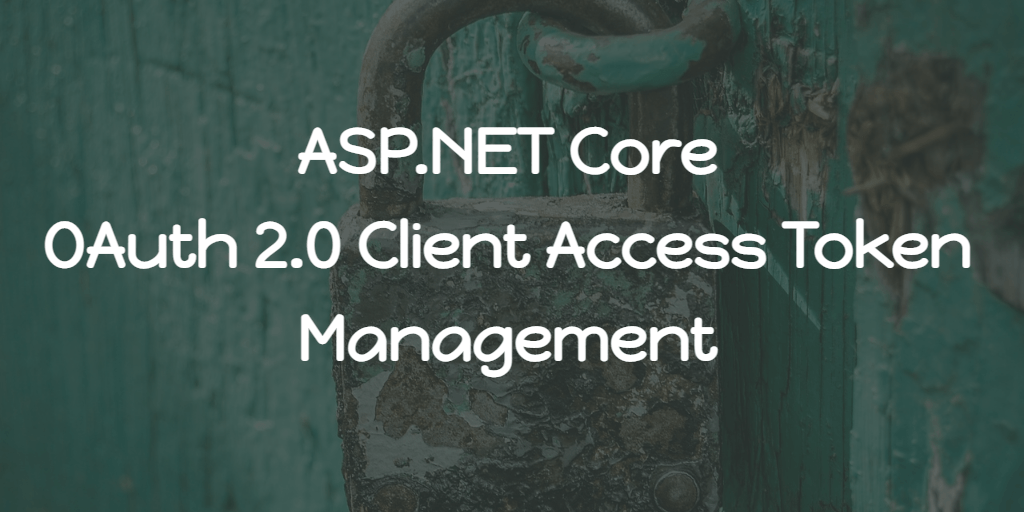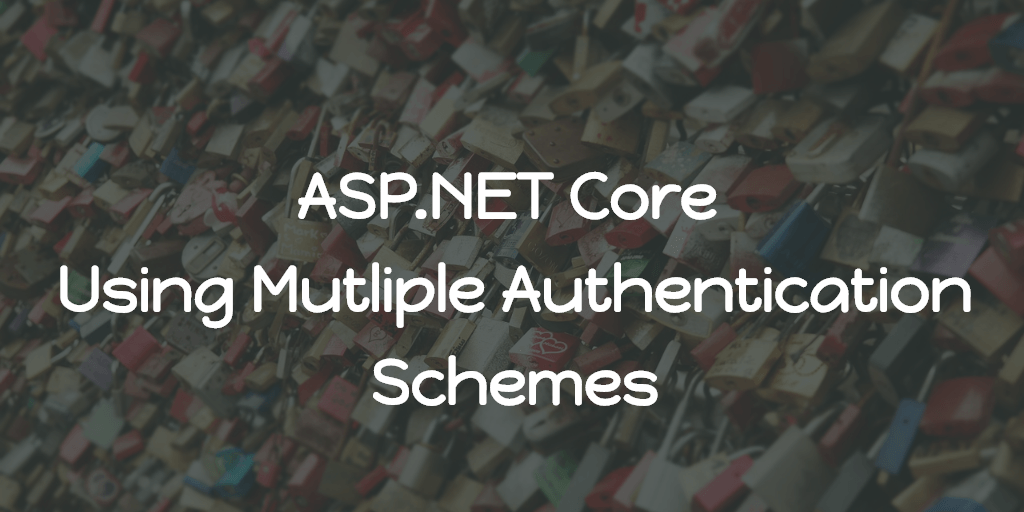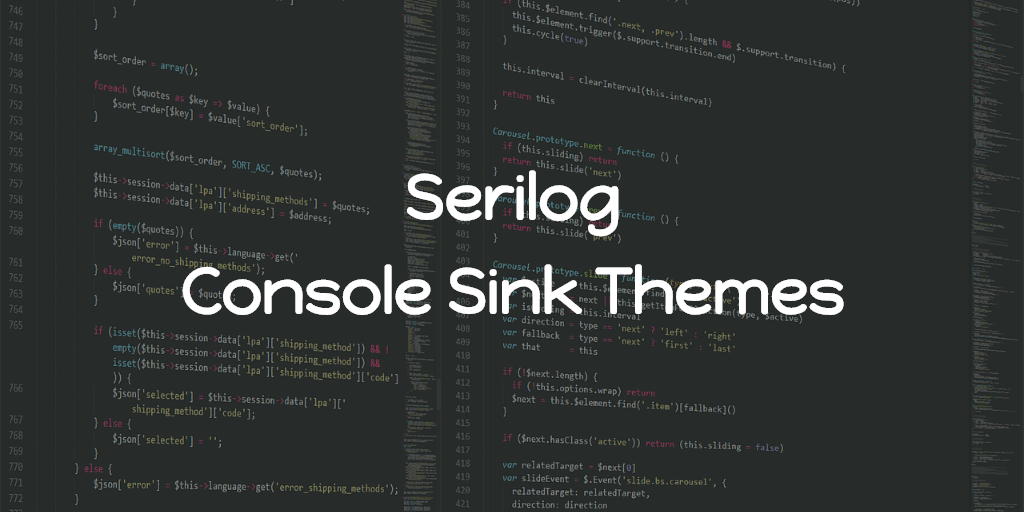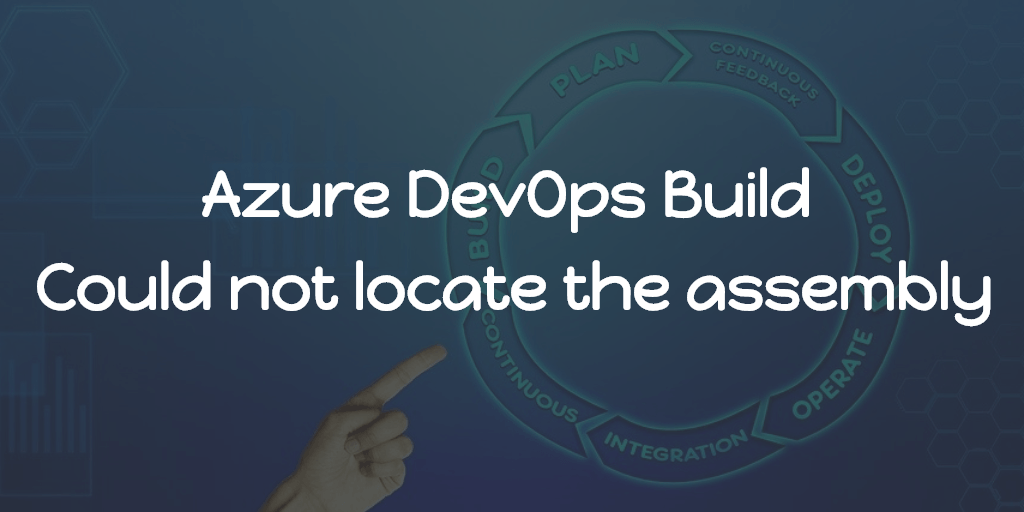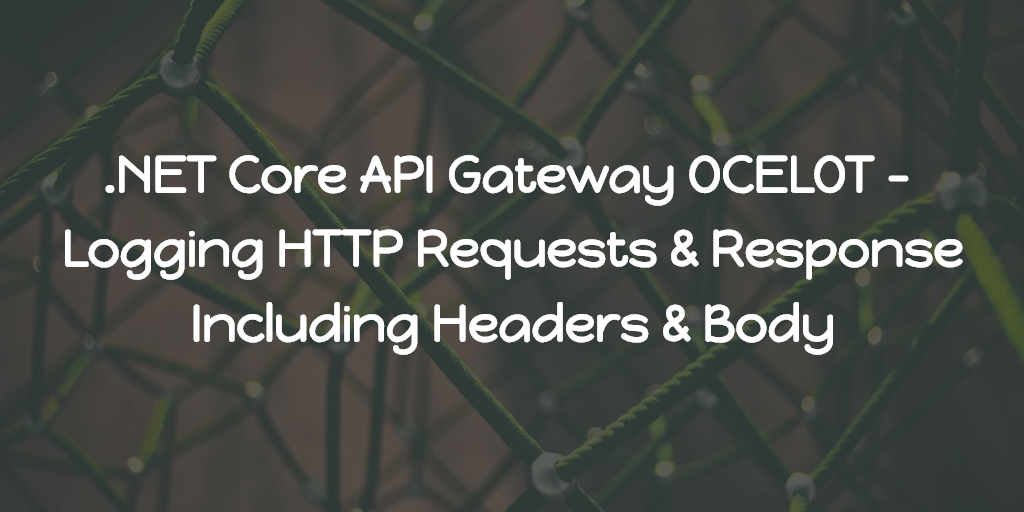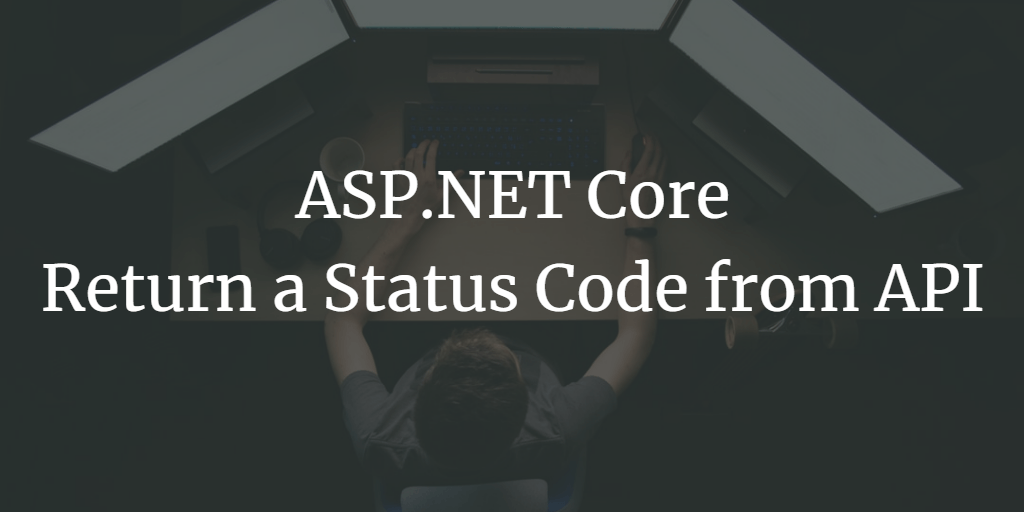One of our recent projects is on ASP.NET Core, and we are using aspnetboilerplate ASP.NET Core 2.x + Angular free (and one of the best) boilerplate for the same. One of the requirement is to have the social login. ABP free template doesn’t have built-in social login feature like ABP ZERO paid template, but we can integrate it after spending few hours on google.
In order to test the social login, like facebook, we need to have https (even for localhost). So I updated the Host project settings to use https. After making the site https (localhost), when I debug, there comes the message window, saying
Starting the web server is taking longer than expected
I spend some time staring the screen but nothing happened, a little google for the same pointed that it was because of the new localhost SSL related. I did accepted the certificate while project settings updated but somehow this issue. To solve it,
Browse the https website from IISExpress in the taskbar icon tray.
That will open the website and the rest was fine and never faced the problem again.